A Handy Guide: Refining Your Starfield Arsenal by Modifying Weapons
12 Sep, 2023
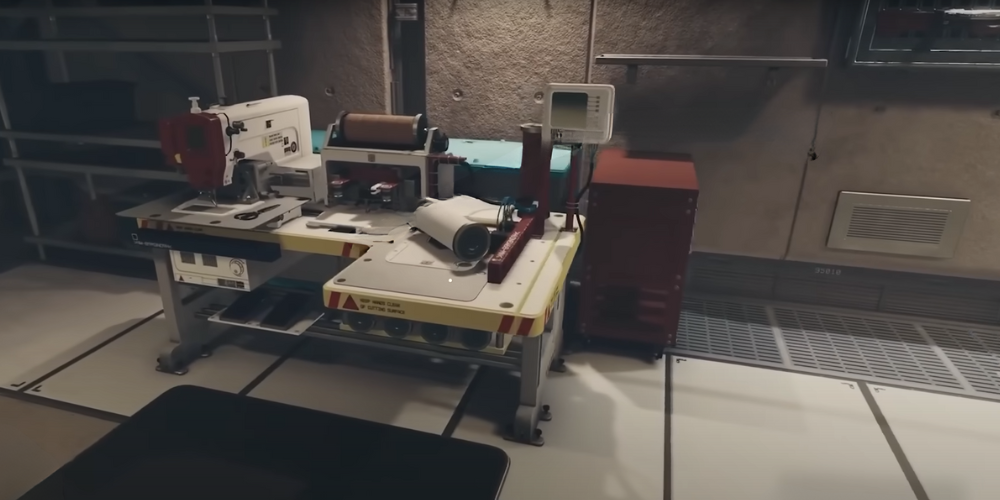
Setting out on an adventure in the mesmerizing realms of Starfield can be an intoxicating experience. However, as fascinating as the journey can be, being well-equipped is just as crucial. In Starfield, your firepower makes a significant difference during heated battles. The ability to modify and enhance your weapons becomes a vital skill, particularly when it comes to removing mods. This guide will lead you through the steps to alter your weapon modifications in Starfield effectively.
Step 1: Locate a Weapon Workbench

Your first move is to find a weapon workbench. The Lodge on New Atlantis and any Outpost are prime locations to locate these workbenches. Rest assured, they're not hard to find, and once you've found one, you’re a step closer to modifying your gear.
Step 2: Access the Workbench
Once you've located the workbench, it's time to use it. Interacting with the workbench will unveil your inventory and the various modifiable aspects of your selected weapon.
Step 3: Choose Your Weapon
Within your inventory, you'll see a wide array of weapons. Choose the one you wish to modify. Remember, versatility and adaptability are key in Starfield. You should consider enhancing a weapon you frequently use, or perhaps you're getting ready for a specific mission. Either way, select wisely.
Step 4: Select the Mod Slot
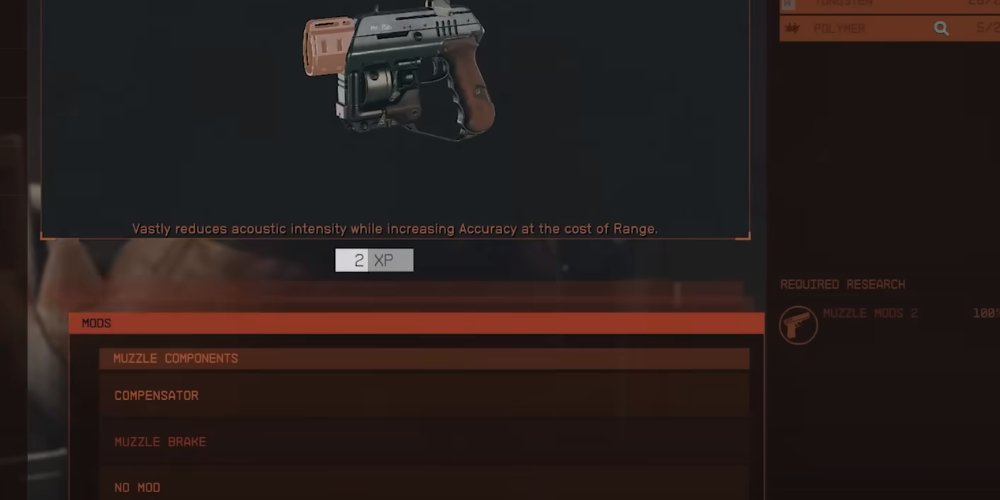
Once you've selected your weapon, you'll need to choose the appropriate mod slot you want to change. Each weapon has various mod slots, so consider which aspects of the weapon you want to improve or alter.
Step 5: Remove or Replace the Mod
After selecting the mod slot, you can choose to remove the mod or replace it with a new one. If you opt to remove, select 'No Mod' from the options provided. If you desire to replace the mod, choose a new one from the list. Remember, once a mod is removed, it can only be reinstalled if you have the necessary resources to craft it. Therefore, ensure your decision is well thought out.
One interesting feature of Starfield is the ability to swap mods. Rather than removing a mod completely, you can replace it with a new one, thus ensuring that special perks remain intact. The fee includes the price of the new mod's installation and the removal of the old one.
Concluding Tips

While this guide provides general steps to modify weapons, keep in mind the unique aspects of your gameplay and strategy. Remember that perks that enhance weapon uniqueness cannot be removed. And more importantly, always consider the impact of the mods before making any alterations. Do not remove any mods that you might find handy later on, as crafting them again requires resources.
In the expansive universe of Starfield, weapon customization can mark the difference between a triumphant victory and a disastrous defeat. By manipulating your weapon mods to benefit your gameplay, you can truly harness the power of your arsenal. Whether it's the serene tranquility of exploring new frontiers or the adrenaline high of a fierce battlefield, you'll be prepared for anything that Starfield throws your way.







