Geometry Dash Unlocked: Your Ultimate Guide for All Players

Welcome to the world of Geometry Dash, a game that challenges both your reflexes and creativity. In this guide, you will find exciting tips and strategies to master every level. Whether you are a beginner or a seasoned player, our guide offers a fresh look at the game. Get ready to jump, fly, and dash your way through electrifying obstacles and mesmerizing beats. With catchy visuals and a rhythmic soundtrack, Geometry Dash is more than just a platformer—it is an adventure waiting to be explored.
In this article, we dive deep into the mechanics, hidden tricks, and creative features of Geometry Dash. We have crafted this guide with a friendly tone to help you enjoy the game while improving your skills. Prepare to step into a world filled with challenges, creativity, and community spirit. Let this guide be your gateway to discovering secret shortcuts, learning advanced techniques, and unlocking the true potential of your gameplay.
Getting Started with Geometry Dash
Geometry Dash is a rhythm-based platformer game where precision and timing are key. When you start, the basic controls involve tapping the screen or using keys to jump. The game may seem simple at first glance, but every level is filled with unpredictable obstacles and surprises. Spend time in the practice mode to understand the timing and flow. This is a safe space to experiment and learn, so do not worry about making mistakes. Embrace the challenge and try to memorize patterns in each level, as repetition is crucial to improving your reaction speed and building confidence.
Before moving on to harder levels, it is important to get comfortable with the basic rhythm and controls. Observing level patterns can give you a clear idea of how to navigate tricky sections. Remember, every level is designed with a unique musical rhythm that guides your jumps. Listen to the beat; it usually signals the moment to jump or slide, helping you time your actions perfectly.
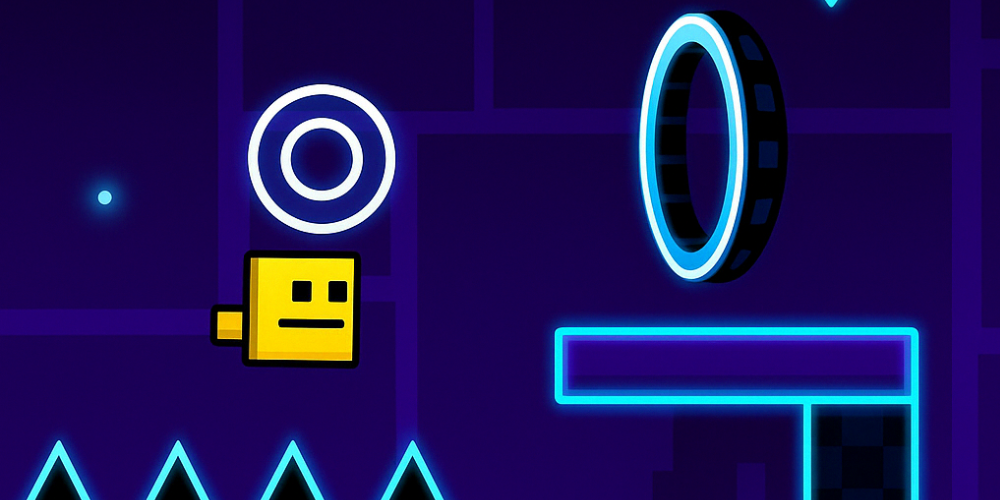
Essential Tips for Mastering the Levels
To really excel in Geometry Dash, you must combine practice with smart strategies. First, always start by playing levels in practice mode until you understand the rhythm and learn where the dangerous areas are. Use checkpoints wisely, and save your game progress when possible. As you advance, challenges will become faster and more complex, so every tip matters.
Here are some details that can help you improve:
- Practice regularly and try to beat your previous scores.
- Break down the levels into smaller sections to master difficult sequences.
- Watch YouTube tutorials and community streams for visual hints.
- Keep calm and concentrate on your timing.
Every tip on this list is designed to help you get better gradually. Over time, repeated practice will build both your muscle memory and your confidence when tackling advanced levels.
Advanced Strategies and Techniques
As you become more comfortable with the basics, you may start to explore advanced techniques that can boost your performance. One effective method is to use a combination of visual cues and audio signals. Many players find that recognizing the beat helps to time every jump perfectly, even on the trickiest platforms. Experiment with both left and right keys or taps to see which feels more natural. Advanced gameplay often requires split-second decisions and a calm mind, so practicing under pressure is a good way to prepare for faster, more challenging stages.
Another smart tip is to review your gameplay recordings. Watching your own attempts can highlight areas where you hesitate or make mistakes. Small adjustments, like changing where you look or the speed of your actions, can create significant improvements. Overcoming difficult levels is a journey of gradual progress, so celebrate your small victories along the way. Always remember to improve daily.
Exploring Creative Mode and Custom Levels
One of the most exciting parts of Geometry Dash is the creative freedom that comes with custom levels. In Creative Mode, players can design their own challenging courses, add unique obstacles, and experiment with different musical tracks. This mode is perfect for those who enjoy exploring their creative side as well as testing their gameplay skills. Custom levels made by other players can also provide new challenges and fresh perspectives. Every level is an opportunity to experience different themes and innovative designs, making the game endlessly entertaining.
If you feel inspired, why not try building your own level from scratch? Use the in-game editor to place obstacles, adjust the speed, and sync your moves with the music. Use the editor creatively to craft challenges that suit your style. Share your level with the community and get feedback to refine your design. Remember, every creation is a chance to stand out and show your creativity to the world.

Staying Connected with the Geometry Dash Community
The Geometry Dash community is vibrant and full of passionate players who share similar challenges and triumphs. Engaging with the community can enhance your gaming experience exponentially. Join online forums, follow social media groups, and watch livestreams to learn new strategies and discover unique custom levels. Sharing your experiences and asking for advice can lead to unexpected friendships and valuable insights. The community is always eager to help newcomers and celebrate progress together.
Stay updated with the game releases and community events by subscribing to newsletters or joining Discord channels.
Conclusion and Final Tips
To sum up, Geometry Dash offers an exhilarating mix of rhythm, precision, and creativity. By mastering basic controls, practicing advanced techniques, and engaging with the community, you can overcome any challenge. Remember to stay patient, enjoy the process, and learn from each attempt. Keep pushing forward and celebrate every win along the way. Your pure passion makes every moment unforgettable.







